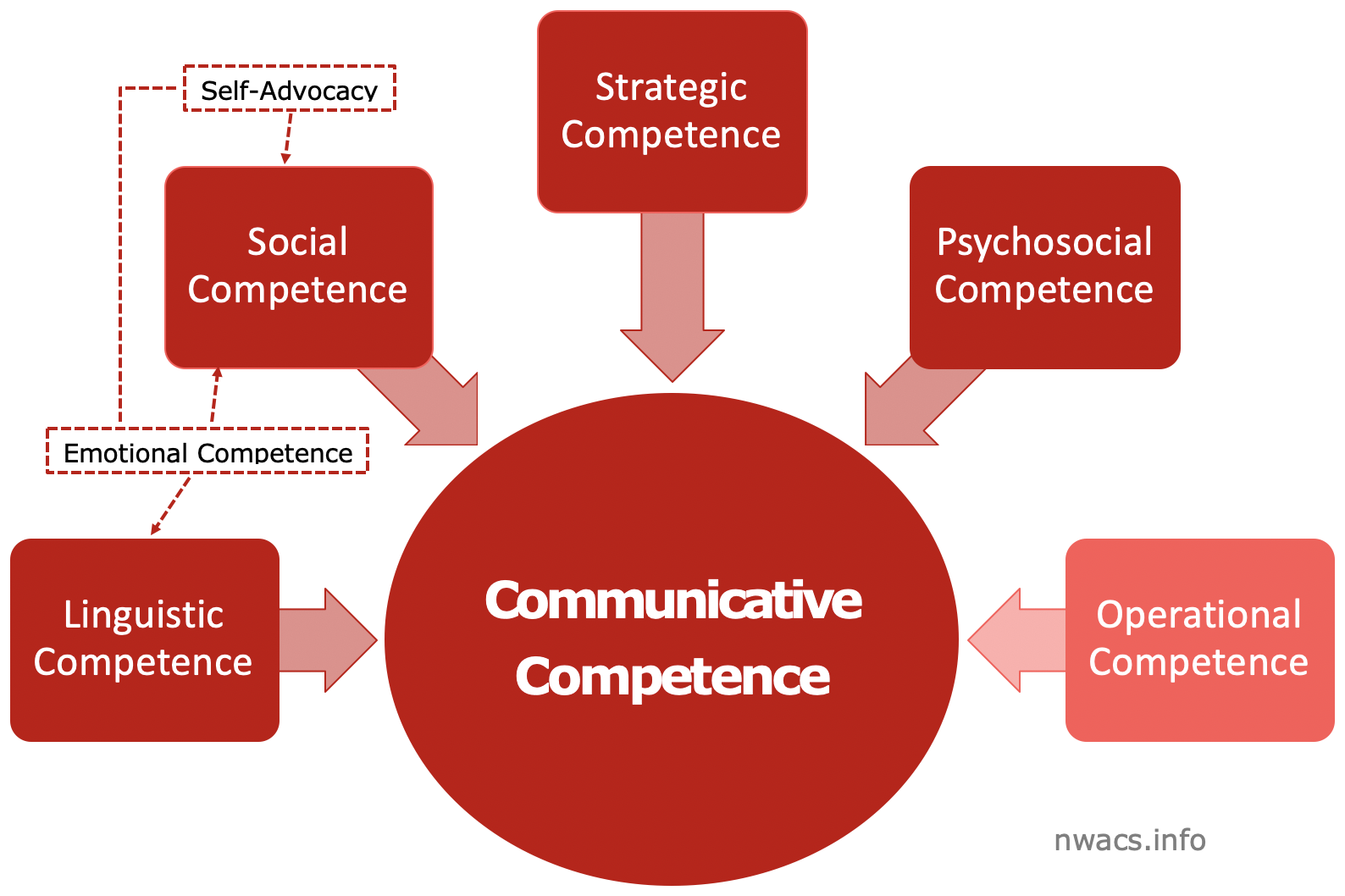“Many beginning communicators and early language users also need to learn operational skills to gain access to their AAC systems because each AAC component places an array of motor, visual, auditory, and cognitive demands on a student.”
A person cannot communicate through their communication system if they do not know how to use that AAC system. This is where operational competence comes in to play.
skills contributing to communicative competence
Operational skills are the technical and physical skills needed to use the AAC system. Being able to:
make communication happen with the AAC system
make the system run
keep the system running
In the beginning, we want to teach operational skills within communication interactions. For early AAC communicators there is no internal motivation to learn operational skills. When there is a desirable social or communication outcome though, motivation increases. So teaching operational skill is often put in linguistic and social goals. There are times when a person may need to learn operational skills apart from other goals. It is important to move to more natural and real interactions and activities as the person's operational skills develop.
“Operational competency instruction must be as basic as possible for beginning communicators and early language users. There is no inherent value in learning operational skills. Learning to hit a switch, for example, only has value when hitting the switch results in a desired curricular, communicative, or social success.”
At first, the AAC learner will only be able to handle the basic skills needed to access their AAC system. Communication partners (parents/caregivers, teachers/support staff, SLPs, etc.) need to handle most of the operational demands. As the person using AAC becomes more able, they can take on more of the operational skills.
Operational skills involve motor, cognitive, linguistic, and perceptual abilities. Skills within the operational competence area include knowledge, use, and judgement of:
doing the body or hand positions/shapes/movements needed for gestures, signs, or other forms of unaided communication
eye blink codes
head nod/shake
pointing
etc
selection techniques for light- and high-tech (aided) AAC systems
direct selection with a finger
eye gaze
scanning (partner-assisted, single switch, two switch, circular/linear/group item)
etc.
operating the system
changing volume
turning on/off
charging/other maintenance
positioning
etc.
navigating the system
locating specific words
navigating between pages
entering correct sequences or codes for pre-stored messages
etc.
programming the system
navigating between modes of communication used
The person needs this range of skills for all modes of communication used by the individual.
The goal is for the individual to say what they mean to say with the least amount of energy and time necessary. Another goal is for the person to have self-determination over their AAC system. They may need physical help to complete some operational skills (such as plugging it in to charge), but they have the skills to direct others.
Useful resources for access skills:
Access Methods for Technology from Indigo
Alternative Access module from AAC Learning Center
AT Tools for Alternative Access from PaTTAN
Ginger Tiger offers games and activities accessible on many platforms and using different access methods
HelpKidzLearn offers a variety of activities/apps to help develop access skills (including switch, touchscreen, eye gaze)
Judy Lynn Software, Inc. offers switch-accessible software programs for Windows, iPads, and Android Tablets
Linda Burkhart’s website offers a wealth of information on alternative access methods
Look to Learn is a program to develop eye gaze skills; available from Smartbox, Talk to Me Technologies
Partner Assisted Scanning from the Center for Literacy and Disability Studies at UNC (PDF download)
Scanning Wizard - helps set up switch and scanning to optimize communication rate
SENict - activities for switch, touchscreen, mouse, and eye gaze, as well as trainings
Shiny Learning offers switch access and touch games that can be accessed on many platforms
Switch In Time offers switch accessible games for Mac and Windows; check out their free programs for Mac
Tar Heel Gameplay is a collection of free accessible games
YouTube videos:
References:
Kent-Walsh & Binger (2009). Addressing the Communication Demands of the Classroom for Beginning Communicators and Early Language Users. In G. Soto & C. Zangari (Eds) Practically Speaking: Language, Literacy, & Academic Development for Students with AAC Needs. Paul H. Brookes Publishing Co.
Rowland & Schweigert (2003). Cognitive skills and AAC. In D. Beukelman & J. Reichle (Series Eds) & J. Light, D. Beukelman & J. Reichle (Volume Eds), Augmentative and alternative communication series: Communicative competence for individuals who use AAC: From Research to Effective Practice. Paul H. Brookes Publishing Co.
Treviranus & Roberts (2003). Supporting competent motor control of AAC systems. In D. Beukelman & J. Reichle (Series Eds) & J. Light, D. Beukelman & J. Reichle (Volume Eds), Augmentative and alternative communication series: Communicative competence for individuals who use AAC: From Research to Effective Practice. Paul H. Brookes Publishing Co.
Related posts:
For more information on different access methods (for individuals unable to directly access their AAC with their finger), check out the access tag on the NWACS blog.